Online Bill Pay

New Online Bill Pay. Packed With Features!
Pay anyone in the U.S. with Prosperity Online Bill Pay. Build a unique payee list and schedule payments to be made one time, in the future, or recurring. Prosperity’s Bill Pay provides the convenience, accessibility, and reliability you expect.
Bill Pay provides the ability to pay your bills conveniently and securely offering these features:
- On-Time Payment Guarantee
- Search Master Payee Results
- Create New Payees
- Enroll in eBills for Qualified Payees
- Set-Up Recurring Payments
- Send Person-to-Person payments via Zelle®
- View a detailed Activity Report
- Schedule future-dated payments
- View your Payment History
Enhanced Bill Payment Experience

Updated Activity
Displaying most recent payment activity making it easier to access active, recently paid billers.

Highlights & Reminders
Highlighting unpaid bills and reminders.
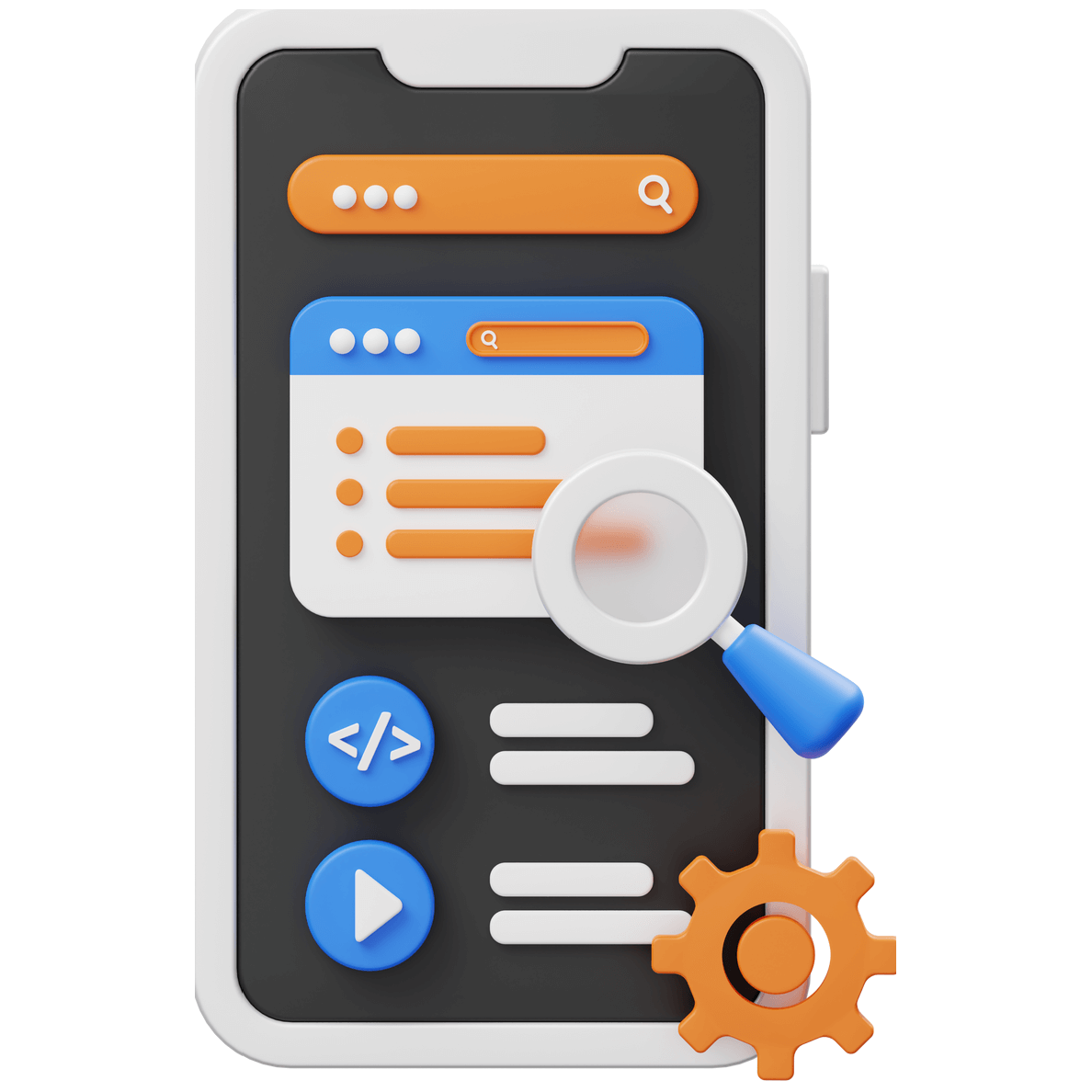
Robust Search Capabilities
Providing a search feature to help find existing billers quickly.
Download Prosperity's Mobile App Today!
Scan the QR code below to download Prosperity Bank’s Mobile app.

Security, Protection, and Convenience
Manage your money, deposit checks, and more with Prosperity Bank’s Mobile app.
Other Features Include:

Manage Billers
Manage All Your Bills Instantly
- Add, view, and edit billers.
- Make Single and Multiple Payments – Make a single payment and several payments simultaneously for desktop and tablet users.
- Activate, View, Pay, and Manage eBills – Activate eBill-eligible billers and view, pay, or manage eBills received.
- Set Up Autopay for eBills and Recurring Payments.

Payments
Manage All Your Payments Instantly
- Add Reminders – Choose to set up email reminders for eBills and Autopay. Users can also set up personal (manual) reminders, which will show in the PAY BILLS screen under Upcoming bills.
- Payment Activity – View and manage pending and recurring payments located now under the Activity tab.
- View Biller Categories assigned to a biller.
- Add and Manage Groups.
- Send Payment Inquiries to Customer Service regarding a processed payment
- Download Activity Data in CSV format and have the option to source the download from multiple accounts
Banking on the go is Simple and Secure
Everything is easy about our Mobile Banking App, including the enrollment process
Download the app
Sign in with your online username and password
Start banking! Snap. Send. Done.
DISCLAIMER:
Must be enrolled in Online Banking and meet certain account qualifications* to use Mobile Banking & Mobile Deposit. Simply look for the Check Deposit button after you have logged into your Mobile Banking app.
Mobile Banking Services Agreement
*Mobile Deposit is currently only available for Consumer customers and is subject to eligibility. Deposit limits and other restrictions apply. Please contact your local Banking Center for more information.
Frequently asked questions
Will Mobile Banking work on all mobile devices?
The Mobile Banking app is available on many iPhone and Android smartphones. The app is also available on tablets, including the iPad, and most tablets using the Android operating system. You can also use the service on most phones with a mobile web browser that supports cookies. You can download the app directly from the App Store, or Google Play store on your device.
What is the enrollment process?
Enrollment is a one-time process that helps ensure your security. The process for both native and mobile browser Mobile Banking applications requires you to download the application, sign in using your online banking username and password, answer security questions, accept the Terms and Conditions, and enter your device phone number. The enrollment process for SMS text banking requires you to log in to online banking, select the Mobile Management link under the User Services tab, and follow the instructions to retrieve an activation code. The activation code will be required to begin using SMS text banking on your device.
What is Text Banking?
Text banking gives you access to your accounts via text (SMS) messages on your phone. It’s a fast, easy way to look up account balances or recent account history by sending a text command to a shortcode.
How much does Mobile Banking cost?
There is currently no charge associated with the service. However, there may be charges associated with text messaging and data usage on your phone. Check with your wireless phone carrier for more information.
What accounts can I access with Mobile Banking?
Mobile Banking allows you to access any of your accounts available with our Online Banking service.

